Download the Vuze Bittorrent Client on Windows Vista, 7, & 8 and Download Torrents Today
Reliable Windows-based bittorrent clients are out there -- sometimes you just have to sift through the rubble before finding an all-in-one great torrent client and media converter like Vuze. The Vuze platform is currently one of the most used torrent clients for Windows, receiving PC Magazine’s Editor’s Choice nod, along with being named “Best Free Software Download” in 2012 by the same periodical.

This Java-based platform is a multi-use program that not only utilizes peer-to-peer sharing and gathers bits of files from other users to create one complete download; Vuze users can also convert files and even playback completed files directly from the platform. A HD video player plug-in can play high-definition video files the moment download is complete.
Another reason people flock to download this torrent client for Windows is because of its amazing cross-platform usability. This bittorrent for Windows client runs on a multitude of devices, not just your laptop. For example, run Vuze on Windows-based Android phones, such as many HTC devices, the Samsung Galaxy, most current BlackBerry and Motorola phones, even install and run Vuze from your Xbox 360. Vuze for Windows also has the ability to play media on Connected TVs and Windows/Android-based tablet devices.
Installing Vuze on a Windows device is simple.
1. Download Vuze
2. Save the file somewhere you can easily access it later.
3. Once download is complete, “Run” the VuzeBittorrentClientInstaller.exe file, follow the easy installation instructions
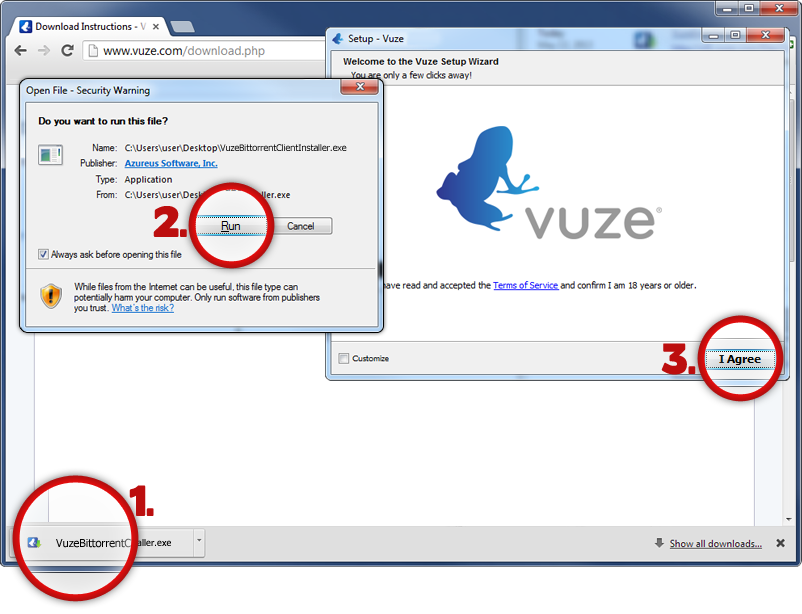
If you’re still deciding on a way to download torrents for Windows devices, look no further than Vuze.
The use of a trademark of any third party does not signify or suggest the endorsement, affiliation, or sponsorship, of or by us of those trademark owners or their products or services, or they of us or ours.
